OnePlus 6 Android 11 Update: Stable OxygenOS 11 released after Third Open Beta [Download link inside]
OnePlus 6 Android 11 Update
After releasing the Open Beta 3, not more than a day ago, OnePlus has released the OnePlus 6 Android 11 Update with a stable OxygenOS 11 for the users.
The OnePlus 6 users were quick to praise the efforts of the OEM for delivering a fast update after the Open Beta 3, which lasted a total of 24 hours, more or less. Previously, the Android 11 Open Beta 1 and 2 for the OnePlus 6 was released last month.
The OnePlus 6 Android 11 Update with a stable OxygenOS 11 has officially updated the UI with OxygenOS 11 and brought a fresh new UI design. There are many other new and exciting features added too with respect to the game space, camera and others.
The OnePlus 6 Android 11 Update can be downloaded with the Oxygen Updater in the device, official OTA update, or the manual downloading link.
The OnePlus 6 was released in May 2018 with an Android 8.1 Oreo out-of-the-box.
Update Details
- Devices: OnePlus 6
- Android: Android 11
- OxygenOS: OxygenOS 11
- Update type: Stable
- Update size: 2009 MB / 2.01 GB
- Update region: Global


Credits: TechMaster on Twitter and OnePlus Forum
Check this out>>> OnePlus Android 12 Update list (Check your device)
Official Changelog
- System
- Updated to OxygenOS 11 version.
- Fresh new UI visual design brings you a more comfortable experience with various optimizations of details.
- Since this is a big Android update with multiple new features, the upgrade process might be a little longer, please be more patient.
- Game Space
- Newly added gaming tools box for convenient switches of Fnatic mode. You can now choose three ways of notifications: text-only, heads up and block, just for your immersive gaming experience.
- Newly added quick reply feature in a small window for Instagram, WhatsApp and Telegram (Enable it by swiping down from upper right/left corners of the screen in gaming mode).
- Newly added mis-touch prevention feature. Enable it, swipe down from the top of the screen, click and the notification bar will pop out.
- Camera
- Updated the camera UI and optimized some of the function paths to offer more convenient operation.
- Ambient Display
- Newly added Insight clock style, a joint creation with Parsons School of Design. It will change according to the phone usage data (To set: Settings > Customization > Clock on ambient display).
- Newly added Canvas feature that can automatically draw a wireframe picture based on a lock screen photo on your phone (Path: Settings – Customization – Wallpaper – Canvas – Choose photo preview and it can be generated automatically).
- Dark Mode
- Added a shortcut for Dark Mode, you can pull down the Quick Settings panel and find it.
- Supported automatically enable by time range (path: Settings – Display – Dark Mode – Turn on automatically – Automatically enable from sunset to sunrise / Custom time range.
- Shelf
- Newly shelf interface design, the interface is clearer.
- Added weather widget, animation effect smarter.
How long did OnePlus take for the update?
| Android OS | Update | Release date/status | Estimated time |
| Android 8.1 Oreo | Out-of-the-box | May 2018 | Nil |
| Android 9 Pie | First update | September 2018 | 1 month |
| Android 10 | Second update | December 2019 | 3 months |
| Android 11 | Third update | August 2021 | 11 months |
Also Read>>> OnePlus Android 12 update list
How long will it get updates?
The OnePlus 6 has received three major OS updates with Android 9 Pie, Android 10 and Android 11. So, this Android 11 update is its third and last major OS update.
Hence, it is ineligible for the upcoming Android 12 update. However, it will continue to receive Security updates for this year at least probably.
- Out-of-the-box>>> Android 8.1 Oreo
- First update>>> Android 9 Pie
- Second update>>> Android 10
- Third update>>> Android 11 [Last update]
How to update your OnePlus device with the latest update?
The OnePlus 6 Android 11 Update with a stable OxygenOS 11 is being rolled out in phases. So, all the users can soon expect the update to be available on their devices.
once the update is available on your device, then you can head over to Settings >> About Phone >> Software Update section to update your OnePlus 6 with the latest update.
Download link
- OnePlus 6
- OxygenOS 11: Full Update
- Source: XDA-Developers
Note: Backing up data is essential, as the update may encounter bugs and there might be a chance of data loss.
More on OnePlus from us
- OnePlus 6 Android 11 Update: Open Beta 3
- OnePlus Android 12 update list
- OnePlus Nord 2 5G Software update: But update package is not showing for some users, 2nd update in India
- OnePlus 8T OxygenOS 11.0.9.9: Software update for Europe and North America variants
Follow us
For more OnePlus Android updates please download our android app – available on the Play Store



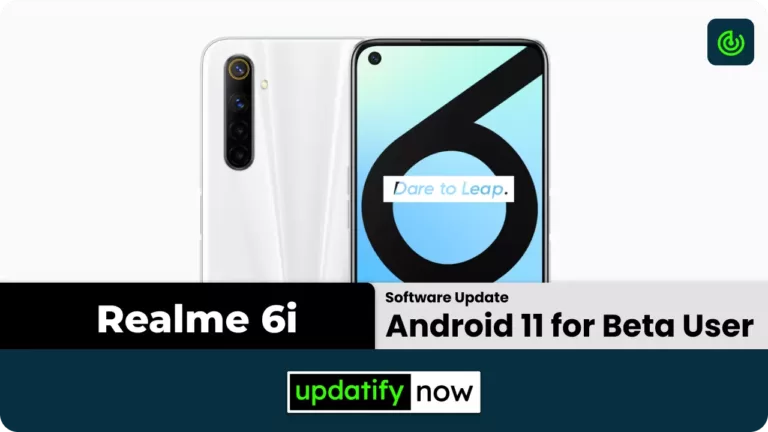




![Oneplus 7T: April 2022 Security Patch [IN/EU/NA]](https://www.updatifynow.com/wp-content/uploads/2022/05/Oneplus-7T-April-2022-Security-Patch-with-Android-11-768x432.webp)
One Comment